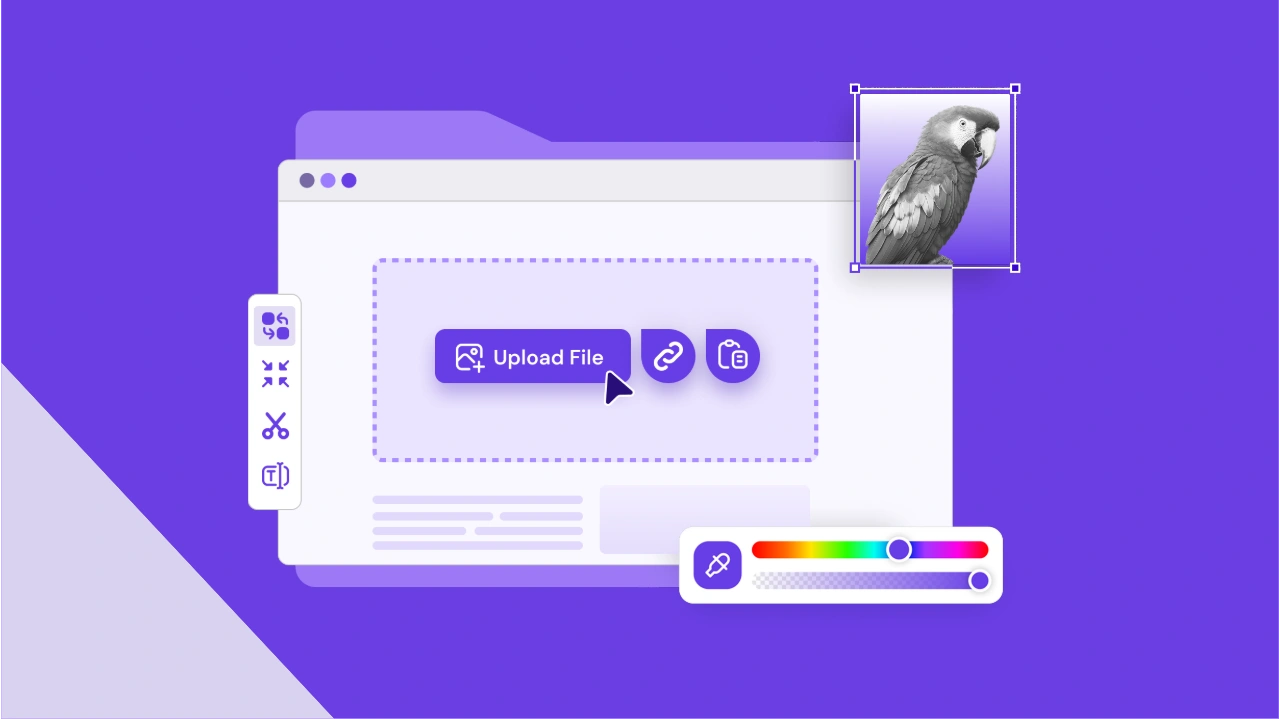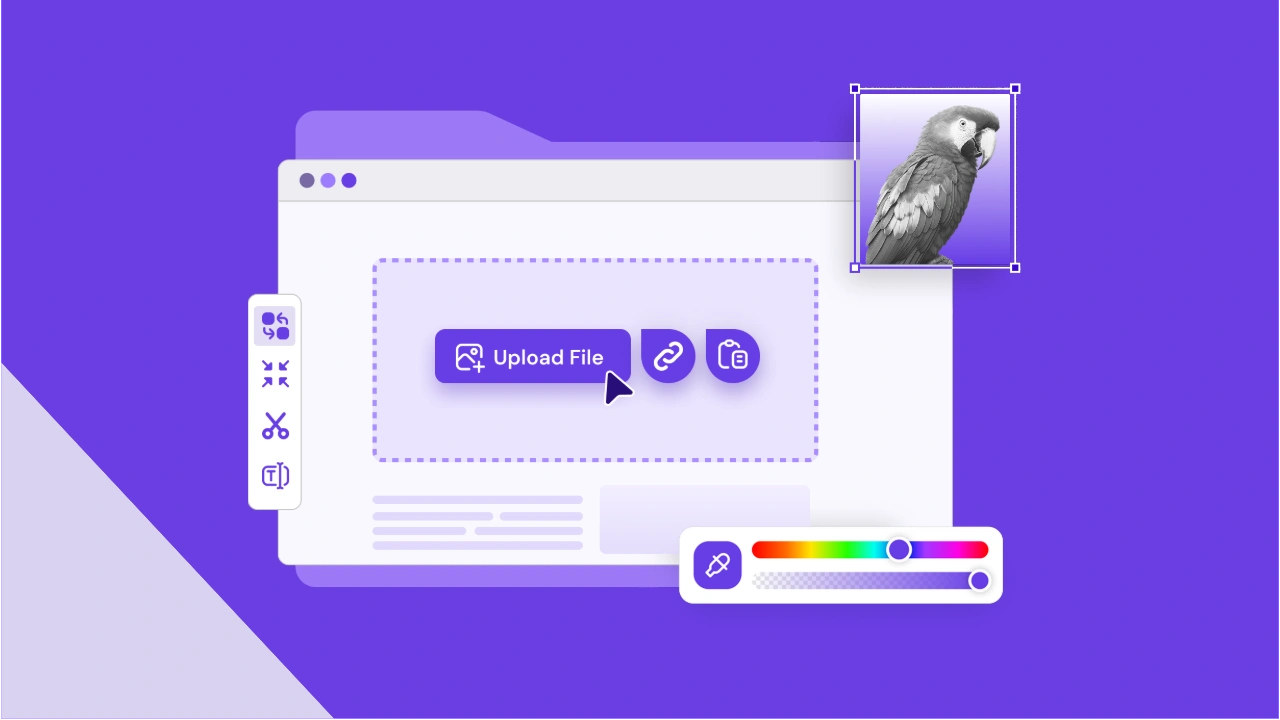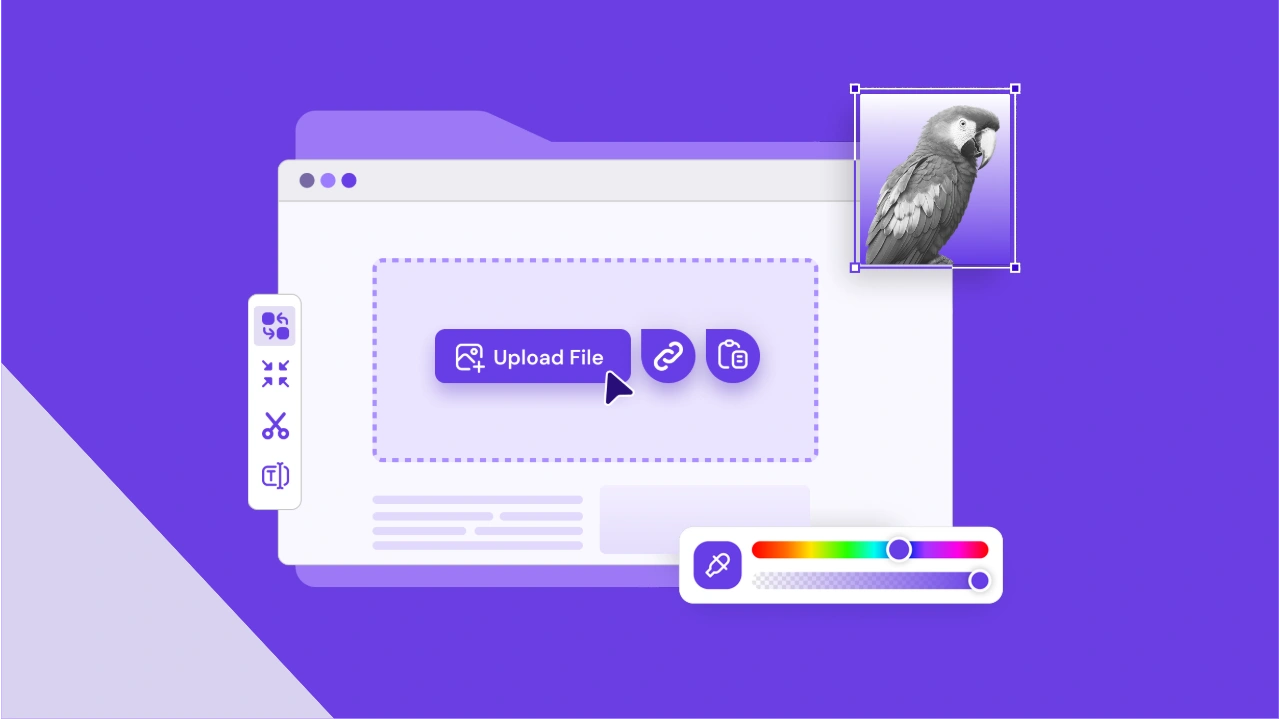PDF to JFIF
Instantly convert PDF pages to high-quality JFIF images. Fast and Secure.
Drop your image files here
Drag & Drop Image Files Here
Only supported image formats are allowed!
Client-Side Processing
All conversions happen right in your browser. Your Image files are never uploaded to our servers, ensuring your privacy and data security.
No Data Logging
We don’t store, track, or log your uploaded Images or the converted formats. Your files stay on your device.
Completely Free
Zenfied's image converter tool is 100% free to use, with no limits on the number of conversions or file sizes (within browser capabilities).
By using this tool, you agree to our Terms of Service and Privacy Policy. We ensure a server-free experience for your peace of mind.
PDF stands for Portable Document Format. Developed by Adobe Systems in 1993, it is primarily a document format designed to present documents, including text, images, and other fixed-layout elements, in a manner independent of application software, hardware, and operating systems.
While not an image format in itself, PDFs can embed various types of image data, including raster images (like JPEGs, PNGs, and TIFFs) and vector graphics (like SVGs). For embedded images, PDF supports both lossy (e.g., JPEG, JPEG 2000) and lossless (e.g., Flate/ZIP, LZW) compression, depending on the image type and settings. PDF files can also contain interactive elements, forms, and multimedia. Its strength lies in preserving document layout and making content viewable across different platforms.
How to Open a PDF File:
- Windows: Use Adobe Acrobat Reader, Microsoft Edge, Google Chrome, or other PDF viewers.
- macOS: Open with Preview, Adobe Acrobat Reader, or web browsers.
- Linux: Use Evince, Okular, or web browsers.
- Web: PDFs open directly in most modern web browsers.
File Extensions: .pdf
Developed by: Adobe Systems
Initial Release: June 1993
Learn more at PDF on Wikipedia.
JFIF stands for
JPEG File Interchange Format. It is not a separate image format but rather a standard defining the format for storing and exchanging images encoded with the JPEG compression algorithm. Essentially, almost all JPEG files you encounter (with .jpg or .jpeg extensions) are JFIF files. It was initially released in 1991 by C-Cube Microsystems.
JFIF specifies how JPEG compressed data, which is just a stream of bits, is put into a file format for common use. It defines things like color space (e.g., YCbCr), pixel aspect ratio, and other metadata necessary for displaying the image correctly. Since it's based on JPEG compression, JFIF uses lossy compression, making it suitable for photographic images where some data can be discarded without noticeable visual degradation.
How to Open a JFIF File:
- Windows: Use Microsoft Photos, Paint, IrfanView, or Photoshop.
- macOS: Open with Preview, Photoshop, or GIMP.
- Linux: Use GIMP, Eye of GNOME, or ImageMagick.
- Web: JFIF files open directly in most modern web browsers like Chrome, Firefox, and Edge.
File Extensions: .jpg, .jpeg, .jfif
Developed by: C-Cube Microsystems
Initial Release: 1991
Learn more at JFIF on Wikipedia.
PDF to JPG Converter
Convert PDF pages into high-quality JPG images—perfect for web use, thumbnails, and documentation.
PDF to JPEG Converter
Transform your PDF into JPEG format for improved compatibility across devices and platforms.
PDF to JFIF Converter
Convert PDF pages to JFIF image format, ideal for older systems and specialized applications.
PDF to PNG Converter
Export PDF content as crisp PNG images with transparent backgrounds and sharp resolution.
PDF to GIF Converter
Turn your PDF pages into static GIF images, great for previews or lightweight graphics.
PDF to WEBP Converter
Convert your PDF files into modern WEBP format for fast loading and web optimization.
PDF to SVG Converter
Convert PDF vector pages into scalable SVG files, perfect for logos, icons, and design work.
PDF to TIFF Converter
Export PDF pages to TIFF format for professional printing, archiving, or document scanning workflows.
JPG Converter
Convert JPG files to other image formats easily.
JPEG Converter
Convert JPEG images to various file types.
JFIF Converter
Turn JFIF images into JPG, PNG, and more.
PNG Converter
Change PNG images into other popular formats.
WEBP Converter
Convert to or from WEBP for better compatibility.
GIF Converters
Convert your GIFs to static formats.
TIFF Converter
Compress or convert large TIFF images easily.
SVG Converter
Convert SVG vectors to JPG, PNG, and more.
PDF Converter
Convert PDF to Image formats.